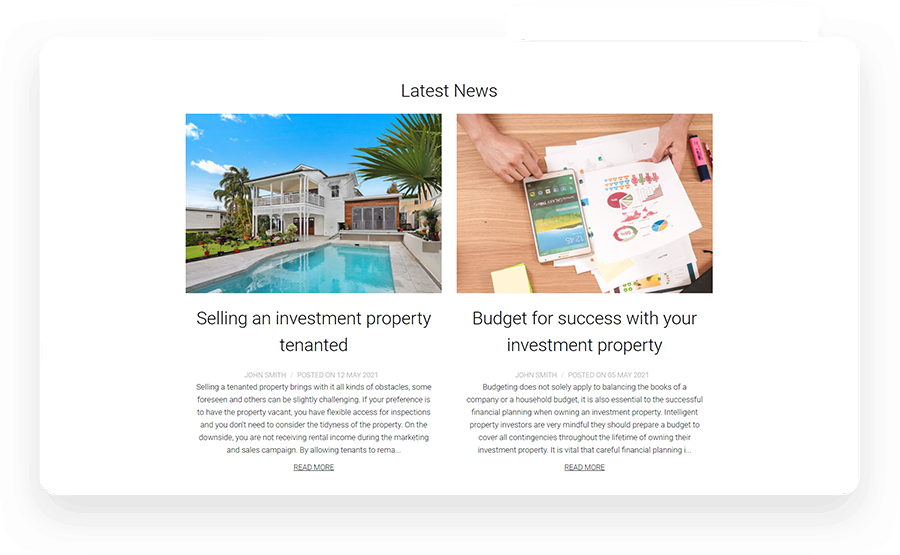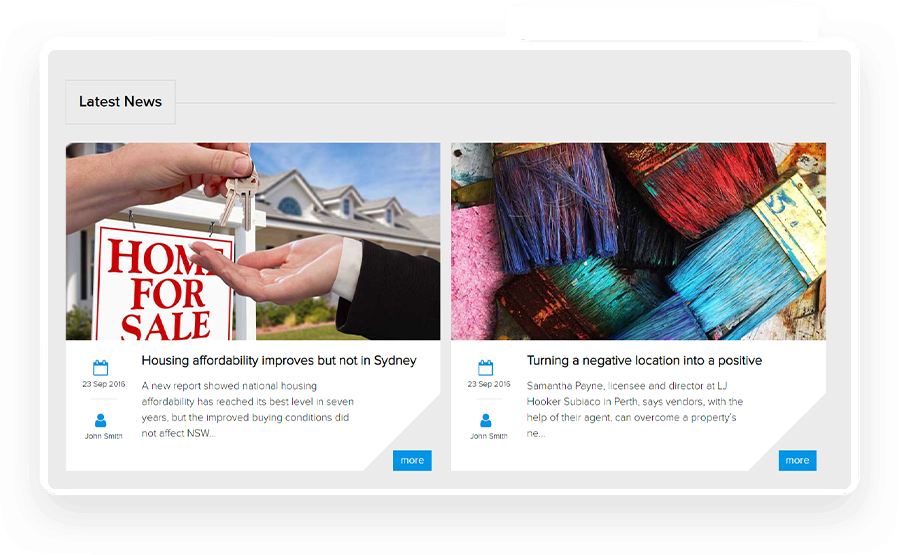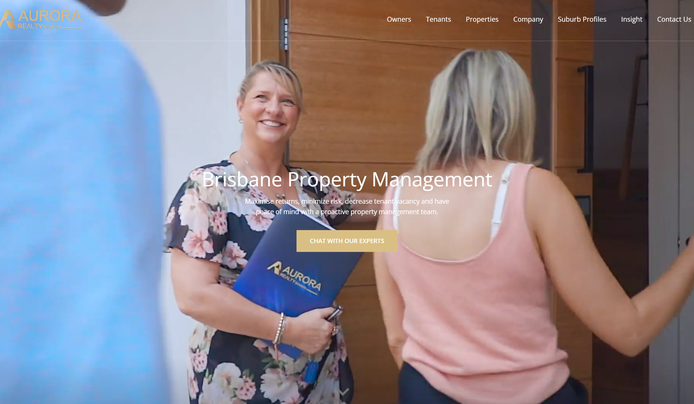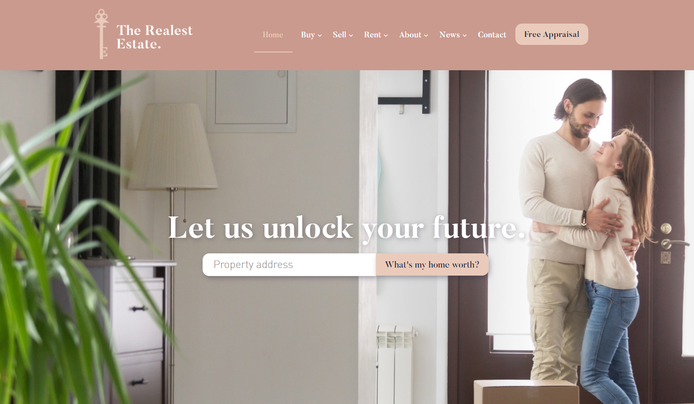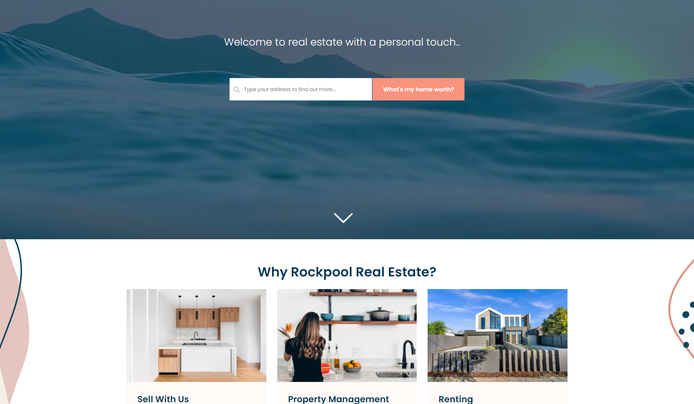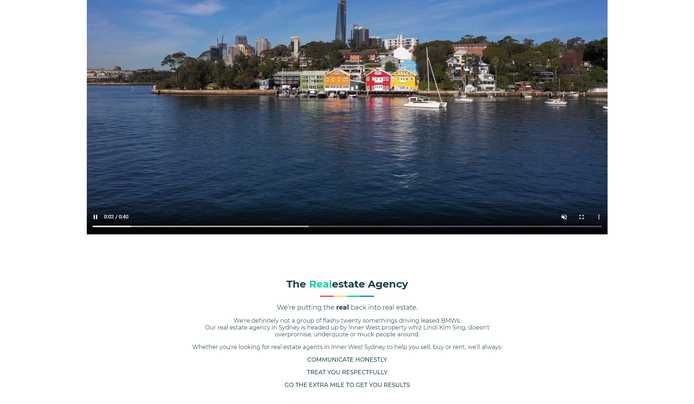01
Template Structure
Homepage Banner

Video Slider
Videos are a fantastic way to showcase an agency's office and show off real estate listings. Add an how much is your home worth field onto your homepage which auto populates the address as you type and takes them to an appraisal page to fill in further details around their property
Allows for easy inclusion of videos without worrying about page loading time.

Property Slider
The Property Slider Home Page puts your best properties front and center. It was designed for real estate professionals who want to showcase their most attractive offerings with the click of a button.
- Poperties can be selected from any category eg sales, rental, commercial etc from the CRM
- Property detials and summary shown in the box for a quick glimpse of the property
- Search bar filter to search properties on your website based on a number of criteria
Give a quick glimpse of your most featured properties and let them stand out.
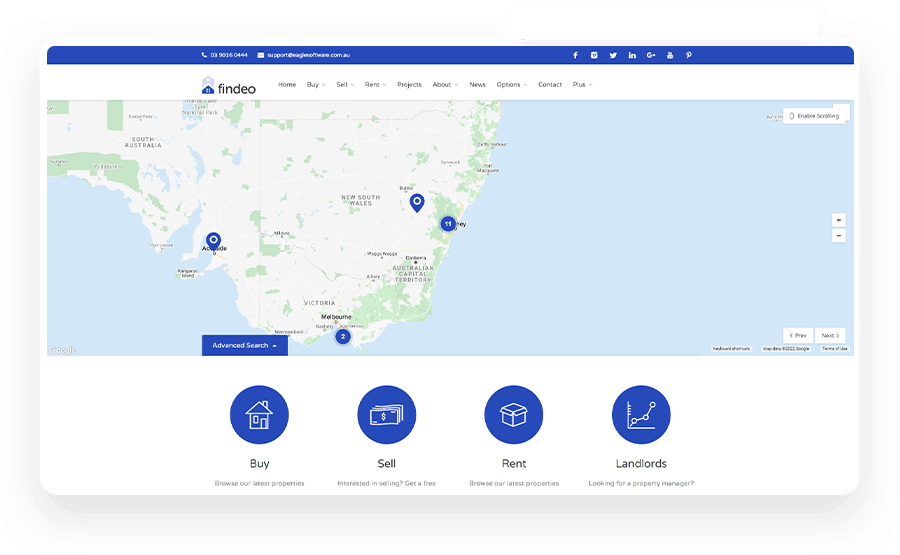
Map View
The Map View lets you showcase all of your agency's properties on a map, right on your homepage for an easy discovery. You can zoom in or out for an overview of the location of each property.
- Property details and summary shown on click of a location marker, in a card on the map for a quick glimpse of the property
- Advanced search bar filter to search properties on your website based on a number of criteria
Exhibit all your properties in a convenient map with all the locations marked.

Image Slider
Our slider is made to scroll through high-resolution cover images, with an eye-catching design, to showcase and represent your agency well.
- Manually scroll thorugh the images with the arrows added on either side of the slider
- Search bar filter to search properties on your website based on a number of criteria
Wow clients with high resolution images that best represent your agency.
Homepage Content
Please select an option for each of the block templates below (multi-select module)

CTA
Make it super easy for your clients by making sure the most important pages of your website are shown first on the homepage so they don't need to hunt through all parts just to find what they're looking for.
Boost your conversion rates with these calls to action.

Quick Links
Quick links provide quick access to your important webpages which saves the clients time in finding what they want to find.
Show them the most visited website pages right off the bat.

Testimonials
Show your satisfied clients what sets you apart from other agencies and make them feel confident about trusting you to sell their home.
- Testimonals can be selected from the CRM that are wanting to be displayed on this page
- Includes the client's name and other details of choice.
A carousel of testimonials, each one showing an individual testimonial with client image and details.

Blogs
Bring your blog to your website for more exposure. Share it on social media sites and become the go-to expert in your field!
- News Articles can be added from the CRM that are wanting to be displayed in this section.
- Include blog images by adding them directly in the CRM.
Use your article to make yourself noticed on social media sites.

Just Listed / Open Homes
You can exhibit the latest listings on your website here in a rotating carousel or allow for easily finding an open and available listing for inspection. This can further be customized to include any category of listings.
- The properties on display here can be selected directly from the CRM based on the category selected to be shown.
- A show more listings button that links directly to the main listing page to view ALL of the available properties available.
Show the latest listings or homes that are currently available for viewing.

Featured Listings
This is where you can show off your most popular or featured property. This way potential buyers can find it quickly. You can choose to add various property details along with the card as well.
- Easily control which listings are displayed here by enabling the featured checkbox in the CRM
- Multitude of styles to pick from for your listing cards
Listings are strategically placed here so clients can see them at first glance.
Menu

Classic
Our all-inclusive, interactive menu will make it easy for your clients to find everything on your web page. It encapsulates all the necessary detials like contact, social media links, agency logo and all the active web pages under one neat menu bar.
- Agency contact details on the left and socila media links on the right in a top bar
- Agency logo, menu items and a CTA button that can be customized to link to any required page
- The drop items to be displayed can be selected, with items being able to have their own sub menus
A navigation menu so classic you'll want to click it.

Large Contact Details
Focus on your contact details with this interactive menu bar layout. The clean view separates the contact information from the web pages so it's easy to navigate to whatever page you're looking for.
- Large agency logo with agency details and social media links in a single row
- Menu items below that with a drop down available on pages with sub-items.
- The drop items to be displayed can be selected, with items being able to have their own sub menus
A large contact details menu on top allows for easy navigation and fast access to the agency's contact information.

Transparent
This transparent menu bar is eye-catching, with its glassy design and sleek appearance that doesn't overpower your background image. Just tap the call button on the right, and you can dial straight from the browser.
- Underline on the menu item being hovered
- The drop items to be displayed can be selected, with items being able to have their own sub menus
- Great for whgen you want to belnd in the menu bar to the surroundings without it standing out with its own background
Sleek menu designed to sit atop your home background with a CTA of your mobile number.
Listing Card

Variation 1
Listing cards are designed to highlight the most important attributes of a property. A high-resolution photo can be displayed with details about its bedrooms, bathrooms, and land for an easy viewing experience.
- Property address and headline along with bedroom, baths and car spaces visible directly
- clicking on the property leads to the individual property detail page for full information
- Pice and status of listing displayed on the listing card
Listing cards are designed to display the most important information about properties first.

Variation 2
Listing cards are designed to highlight the most important attributes of a property. A high-resolution photo can be displayed with details about its bedrooms, bathrooms, and land for an easy viewing experience.
- Property address and headline along with bedroom, baths and car spaces visible directly
- clicking on the property leads to the individual property detail page for full information
- Pice and status of listing displayed on the listing card
Listing cards are designed to display the most important information about properties first.

Variation 3
Listing cards are designed to highlight the most important attributes of a property. A high-resolution photo can be displayed with details about its bedrooms, bathrooms, and land for an easy viewing experience.
- Property address and headline along with bedroom, baths and car spaces visible directly
- clicking on the property leads to the individual property detail page for full information
- Pice and status of listing displayed on the listing card
Listing cards are designed to display the most important information about properties first.
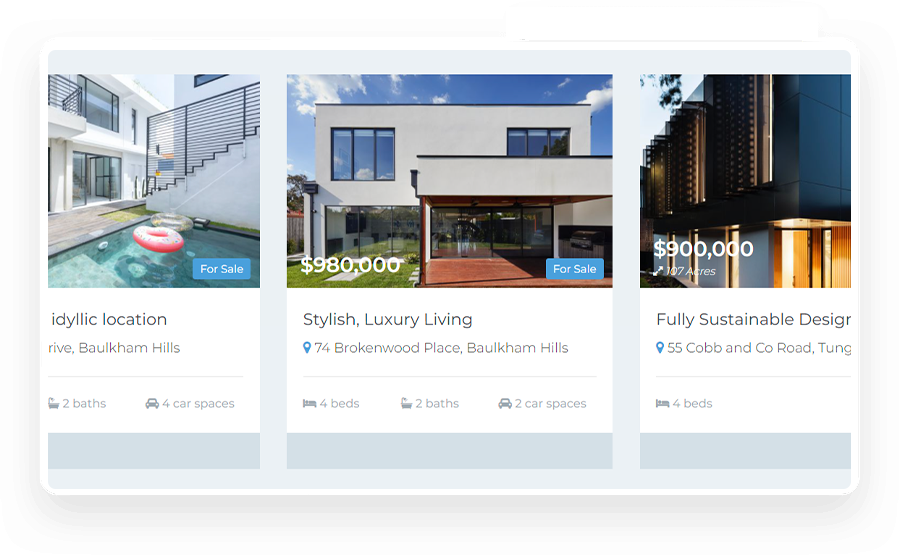
Variation 4
Listing cards are designed to highlight the most important attributes of a property. A high-resolution photo can be displayed with details about its bedrooms, bathrooms, and land for an easy viewing experience.
- Property address and headline along with bedroom, baths and car spaces visible directly
- clicking on the property leads to the individual property detail page for full information
- Pice and status of listing displayed on the listing card
Listing cards are designed to display the most important information about properties first.

Variation 5
Listing cards are designed to highlight the most important attributes of a property. A high-resolution photo can be displayed with details about its bedrooms, bathrooms, and land for an easy viewing experience.
- Property address and headline along with bedroom, baths and car spaces visible directly
- clicking on the property leads to the individual property detail page for full information
- Pice and status of listing displayed on the listing card
Listing cards are designed to display the most important information about properties first.

Variation 6
Listing cards are designed to highlight the most important attributes of a property. A high-resolution photo can be displayed with details about its bedrooms, bathrooms, and land for an easy viewing experience.
- Property address and headline along with bedroom, baths and car spaces visible directly
- clicking on the property leads to the individual property detail page for full information
- Pice and status of listing displayed on the listing card
Listing cards are designed to display the most important information about properties first.
Listings Page
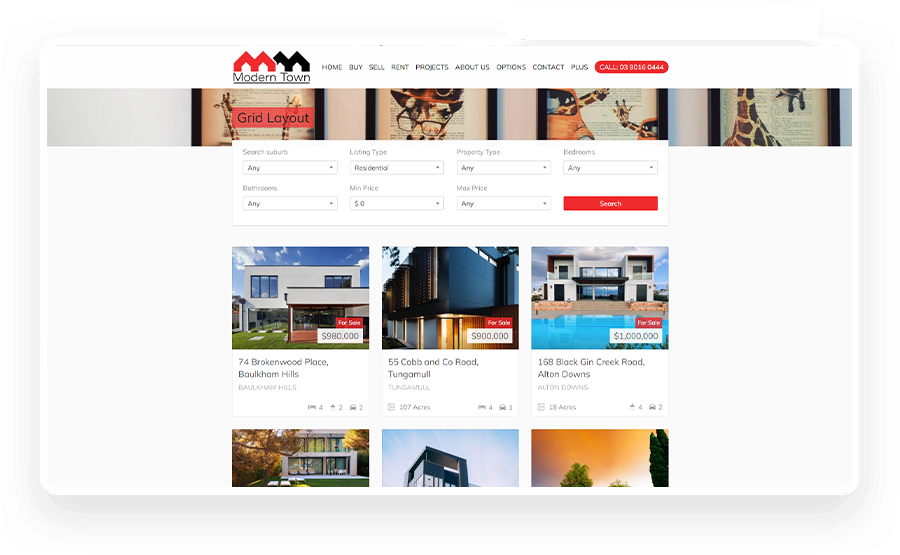
Grid View
The Grid View layout allows you to show all your properties in a neat grid view. This means no more scrolling through pages and pages of listings and is therefore is ideal for when a large number of properties need to be displayed.
- Each property is enclosed in a card which shows property address and headline along with bedroom, baths and car spaces available
- Pice and status of listing displayed prominently in tags
- A search bar at the top allows for advanced filtering of the properties on your website based on a list of criterias.
3 property cards in a row, optimizing given space. Suitable for when there are alot of properties to list.

List View
The List-View layout displays each individual property in a full-width row on the page. This provides a focus element for each individual property on the page and comes with an easy-to-use carousel for viewing all the photos of the properties.
- Property address and headline along with bedroom, baths and car spaces visible directly
- A details button leads to the individual property detail page for full information
- Pice and status of listing displayed on the property image
A high-impact layout for highlighting each individual property's details and capturing attention.

Map View
Exploring properties have never been easier with the Map View, highlighting all the locations on one map. This is then paired with detailed property cards providing some more information on each listing.
- The map can be zoomed in or out for a quick view for of what states the properties are in. Very useful when properties are in multiple locations/states
- Property details and summary shown on click in a card on the map for a quick glimpse of the property
- Individual property cards with large photos and property details as well for a better look at the property
Allows searching for properties using a map or card view showing property detials' summary.
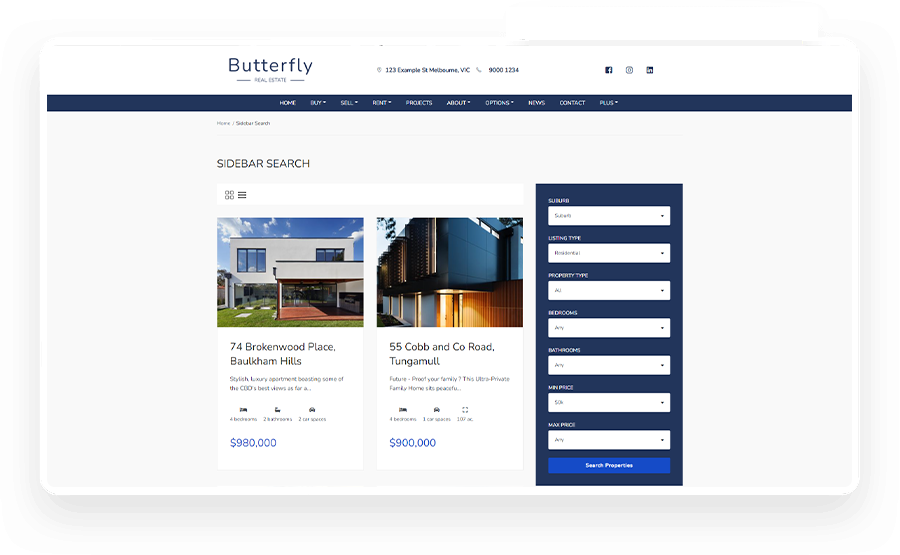
Sidebar Search View
A custom-built sidebar search allows for finding exactly what your clients are looking for through a range of properties which you can filter by features including location, bedrooms and price etc. This saves people time so they can find their dream home without any hassle.
- A quick and prominent search bar on the side to filter properties based on range of critria
- Individual property cards with large high resolution photos, property address, a short summary and property detials
- Property price shown prominently
Filter from the list of available properties to match your requirements and find your dream property.
Property Page

Full Screen Slider
The full-screen slider allows for navigating through all the property images via an intuitive full-screen slider showcasing beautiful high resulting, eye-capturing photos of the properties.
- Property address, type and price displayed at a glimpse on the property image
- Images are shown in the order of upload in the CRM
- Ideal for when you have great image shots and want to make your property shine
Introduce your property with with multiple high-resolution and impactful images.

Classic View
You can show off your property images in a neat-looking format with a fixed width container. Thumbnail navigation helps you find and click on an image that catches your eye. The sidebar gives you the ability to customize certain aspects of what the page displays, such as agent profiles and property brochures, making it easy for those who are viewing this page to find what they're looking for quickly.
- Property address, type and price displayed at a glimpse on the property image
- Images are shown in the order of upload in the CRM
- Ideal for when you want clients to have quick access to all of the important property documents straight from the sidebar
Povide easy access to all your property documents from a designated tab in the sidebar.

Agent Slider
The thumbnail navigation makes it easy to navigate through photos of the property. The agent form allows to contact the agents themselves and request additional information about properties listed by them.
- Property address, type and price displayed at a glimpse on the property image
- Images are shown in the order of upload in the CRM
- Click the form on the image slider, to contact the representing agent directly.
Redefine an easy way for your clients to contact you.
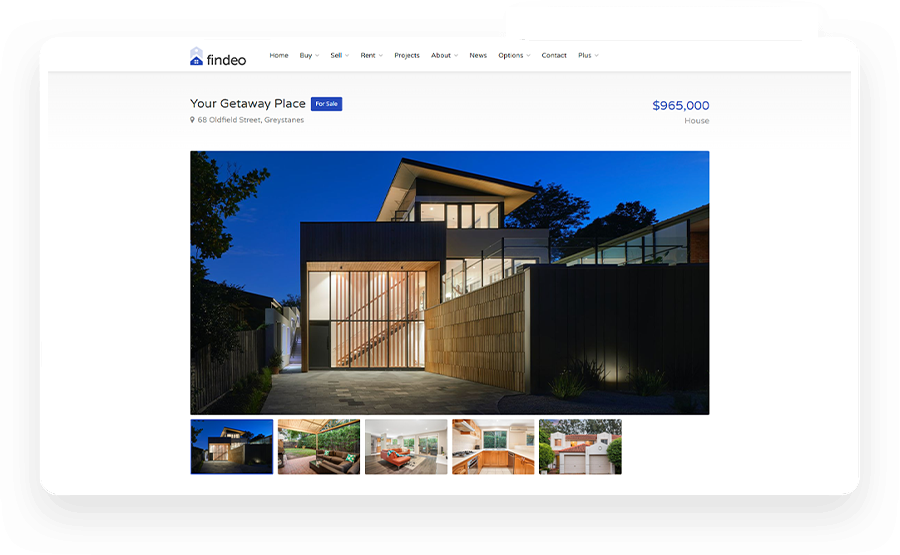
Boxed Slider
You can show case your property images inside a compact layout with a fixed width container. The navigation arrows help to scroll between the property images. furthermore, This allows for a side bar space where you can then add certain widgets with quick access to things like agent profiles and property brochures.
- Property detials are shown in the property description section
- Images are shown in the order of upload in the CRM
- Allows for a sider bar area to shown links to certain documents and the agent's contact detials for the property
Compact layout with a multi-image option to exhibit the property's appeal.
Meet The Team

Circle Border View
Our circular border view enhances the look of your agent's profile pictures with its unique border effect. This keeps the layout clean without any text masking the images, unless hovered over.
- Hovering over the image displays the agent details like name, phone number email etc.
- Click on the image to view the full agent profile
- Agents to be displayed on the website can be controlled from the settings in the CRM
Circular borders give images depth and dimension with agent detials visible on hover.

Card View
With the Agent Card View, Agents can showcase themselves in high-resolution images and show their contact information right away. It makes it easy and straightforward for clients to find who they're looking for and contact them at the click of a button.
- Agent details are directly visible and prominently laid out under the agent's name
- Any social media links the agent might have are also listed below the details for additional contact points
- Click on the image to view the full agent profile
- Agents to be displayed on the website can be controlled from the settings in the CRM
Large, high-resolution images with agent details displayed underneath.
Agent Pofile

Variation 1
Establish a more personal connection with the clients by adding a detailed biography of the agent as well as their complete contact information with social media links if applicable.
- Add your own professional biography
- CLinks to all of your social media accounts
- Contact information including a linked email and phone number
- Prtfolio of listings represented by the agent
- Control all of these features right from the Agent Settings in CRM
Get all the details about an individual agent and their listed properties.

Variation 2
Establish a more personal connection with the clients by adding a detailed biography of the agent as well as their complete contact information with social media links if applicable.
- Add your own professional biography
- CLinks to all of your social media accounts
- Contact information including a linked email and phone number
- Prtfolio of listings represented by the agent
- Control all of these features right from the Agent Settings in CRM
Get all the details about an individual agent and their listed properties.

Variation 3
Establish a more personal connection with the clients by adding a detailed biography of the agent as well as their complete contact information with social media links if applicable.
- Add your own professional biography
- CLinks to all of your social media accounts
- Contact information including a linked email and phone number
- Prtfolio of listings represented by the agent
- Control all of these features right from the Agent Settings in CRM
Get all the details about an individual agent and their listed properties.

Variation 4
Establish a more personal connection with the clients by adding a detailed biography of the agent as well as their complete contact information with social media links if applicable.
- Add your own professional biography
- CLinks to all of your social media accounts
- Contact information including a linked email and phone number
- Prtfolio of listings represented by the agent
- Control all of these features right from the Agent Settings in CRM
Get all the details about an individual agent and their listed properties.

Variation 5
Establish a more personal connection with the clients by adding a detailed biography of the agent as well as their complete contact information with social media links if applicable.
- Add your own professional biography
- CLinks to all of your social media accounts
- Contact information including a linked email and phone number
- Prtfolio of listings represented by the agent
- Control all of these features right from the Agent Settings in CRM
Get all the details about an individual agent and their listed properties.

Variation 6
Establish a more personal connection with the clients by adding a detailed biography of the agent as well as their complete contact information with social media links if applicable.
- Add your own professional biography
- CLinks to all of your social media accounts
- Contact information including a linked email and phone number
- Prtfolio of listings represented by the agent
- Control all of these features right from the Agent Settings in CRM
Get all the details about an individual agent and their listed properties.
Testimonials

Card View
The Testimonial Card view presents a fresh and neat design with recent customer reviews that are shown as individual cards with fixed height and widths.
- These cards can be exapanded to read the complete testimonial
- Testimonals can be selected from the CRM that are wanting to be displayed on this page
- Includes the client name
Fixed height cards with an option to expand, to read more of the testimonial.

List View
Make each of your testimonial stand out with the List View. Povide a photo of your clients and include their best lines in one place for visitors to read at their leisure and begin appreciating your agency's talent.
- Testimonals can be selected from the CRM that are wanting to be displayed on this page
- Includes the client name
A collection of testimonials, each row showing an individual testimonial with client image and details.

Masonry View
A cleanly laid out web design where space is used to its fullest extent with the Masonry View. Clients will be able to distinguish different testimonials effortlessly thanks to the alternating colors we use in each card.
- Large, readbale text displaying the full testimonial along with the heading of the testimonial
- Testimonals can be selected from the CRM that are wanting to be displayed on this page
- Includes the client name, suburb and date of testimonial
Optimize the use of space by filling any unnecessary gaps and displaying full testimonial with client details.
Content

Full Width
The content on this page expands across the width of the screen with some extra padding so it doesn't look so crowded. It lets you accommodate for large amounts of content without looking sparse or unbalanced.
- The content can be directly added in from the website section of the CRM
- Ability to change style and formatting also available from within the CRM
Display the available content in a full width making use of most of the space available on the page.

Centered
Our Centered Layout option is suitable for shorter pages with pictures to give the impression of lengthier content by making the content increase vertically down the page.
- The content can be directly added in from the website section of the CRM
- Ability to change style and formatting also available from within the CRM
Centered content, which illusively makes the content look more.

Centered With Background
Our Centered Layout option is suitable for shorter pages with pictures to give the impression of lengthier content by making the content increase vertically down the page. By adding a background color it stands out against other texts/content on the page.
- The content can be directly added in from the website section of the CRM
- Ability to change style and formatting also available from within the CRM
Add a background to the content of the page and make it stand out.
Forms

Side Column
Separate your content from the form to make it easier for people to read through all of it without having to scroll back and forth.
- The form fields are entirely customizable and contain a captcha to prevent spam enquiries
- The form submitted comes through as an enquiry directly in the CRMs database and is attached as a note to the contact
- Great for when you want content displayed side by side to the form, and if the form is generally short.
Display content side by side with a short form.

Full Width
With a full-width form that can divide into columns for small input fields, it can be easily designed to have additional content above or below the form.
- The form fields are entirely customizable and contain a captcha to prevent spam enquiries
- The form submitted comes through as an enquiry directly in the CRMs database and is attached as a note to the contact
- Great for when content is what in the form is large with alot of input fields
Suitable when the form is long and the content can just be added at the top.
Contact

Full Width Map
Display your office location and details with a large Full-Width Map with a marker on the location of the map. Relevant contact details are displayed to the bottom left of the map.
- A contact us form to the bottom right of the map, with name, email address, subject and message fields
- The form submitted comes through as an enquiry directly in the CRM's database and is attached as a note to the contact
A modern look with an integrated map showing your agency's location

Map With Sidebar
A third-party map with a marker to pinpoint the exact office location is shown at the bottom of the page. Relevant contact details displayed to the left of the contact form.
- A contact us form on the right with name, email address, subject and message fields
- The form submitted comes through as an enquiry directly in the CRM's database and is attached as a note to the contact
Map with a side bar to highlight the location and details more prominently.

Side Map
An intuitive design that displays your Google Maps side-by-side with all of the agency's information your client's need for a visit or enquiry.
- The contact us form has name, email address, subject and message fields
- The form submitted comes through as an enquiry directly in the CRMs database and is attached as a note to the contact
Google maps iframe in a sidebar, linking to google maps directly.
Footer

Variation 1
Add an informational footer to your website so you can give potential customers shortcuts without them having to scroll all the way back up.
- Quick access links to make it easier to navigate the website pages
- Contact information at a glance that you can change right from the CRM
- Added links to privacy policy and terms and conditions of your agency if applicable.
- Social media links for your page(s) if any, which can again be directly edited from the CRM
Make it easy for your website visitors to explore more without scrolling back up.

Variation 2
Add an informational footer to your website so you can give potential customers shortcuts without them having to scroll all the way back up.
- Quick access links to make it easier to navigate the website pages
- Contact information at a glance that you can change right from the CRM
- Added links to privacy policy and terms and conditions of your agency if applicable.
- Social media links for your page(s) if any, which can again be directly edited from the CRM
Make it easy for your website visitors to explore more without scrolling back up.

Variation 3
Add an informational footer to your website so you can give potential customers shortcuts without them having to scroll all the way back up.
- Quick access links to make it easier to navigate the website pages
- Contact information at a glance that you can change right from the CRM
- Added links to privacy policy and terms and conditions of your agency if applicable.
- Social media links for your page(s) if any, which can again be directly edited from the CRM
Make it easy for your website visitors to explore more without scrolling back up.

Variation 4
Add an informational footer to your website so you can give potential customers shortcuts without them having to scroll all the way back up.
- Quick access links to make it easier to navigate the website pages
- Contact information at a glance that you can change right from the CRM
- Added links to privacy policy and terms and conditions of your agency if applicable.
- Social media links for your page(s) if any, which can again be directly edited from the CRM
Make it easy for your website visitors to explore more without scrolling back up.

Variation 5
Add an informational footer to your website so you can give potential customers shortcuts without them having to scroll all the way back up.
- Quick access links to make it easier to navigate the website pages
- Contact information at a glance that you can change right from the CRM
- Added links to privacy policy and terms and conditions of your agency if applicable.
- Social media links for your page(s) if any, which can again be directly edited from the CRM
Make it easy for your website visitors to explore more without scrolling back up.

Variation 6
Add an informational footer to your website so you can give potential customers shortcuts without them having to scroll all the way back up.
- Quick access links to make it easier to navigate the website pages
- Contact information at a glance that you can change right from the CRM
- Added links to privacy policy and terms and conditions of your agency if applicable.
- Social media links for your page(s) if any, which can again be directly edited from the CRM
Make it easy for your website visitors to explore more without scrolling back up.
Submit Your Selections
02
Features
Powerful Backend
Our websites are built on our proprietary real estate focused content management system (CMS).

Add New Content Easily
We know how hard it is to keep your website up-to-date. So we've built a custom Content Management System (CMS) where you can add or update existing pages without using a single line of code!

Website Dashboard
See how your website is performing and where your audience is coming from. Track every page view and see which contact recently visited your website.

Mobile Friendly
Modern Town is retina ready and fully responsive that allows all users to access the site from any browser without mistakes.
03
Integration
Powerful
CRM Integration
Get a powerful website which is built to integrate with all major CRMs. Keep track of your contact activity, website leads, and enquiries when you combine with VaultCRM.


Track Your Contact's Activity On Your Website
VaultCRM users can track what pages and activity your contacts perform on your website. VaultCRM Collates all this data and gives you a deeper understanding of your contacts.

Never Miss An Enquiry
A website that doesn't capture enquiries is useless. With a Vault website, capture any enquiries and contact data directly into VaultCRM or push it to your own CRM using Zapier!

Listing Management Made Easy
Our Vault websites can accept an incoming XML feed from any CRM provider. When you use VaultCRM, any update you make to your listings are reflected on your Vault Website instantly.

Advanced API Integration
We know how hard and messy it can be to have one too many platforms that don't talk to each other properly. Vault has a fully featured API available for deep integrations.
04
Website Plus
Optional Features
Take your website to the next level with these
awesome website plus features.

Lead Generator Homepage
Increase your conversion rate and capture leads by offering a "what's my home worth?" form, front and centre on your homepage.

Lead Generator Pop-Up
Expand your funnel by adding a pop-up, lead magnet, and automated nuture sequence to attract leads that are early on in the sales cycle.

Live Chat
Get Facebook Messenger right onto your website. Communicate with your prospects and website visitors in a way they are most comfortable.

Appraisal Landing Page
Direct your digital marketing campaigns (e.g. Facebook and Google ad campaigns) to this landing page and increase your conversion rates.
Your Website
subscription includes

Regular Re-designs
Our service packages include a website re-design every 2 - 3 years. You will always have the latest and greatest website.
Content Updates
Our service packages include up to two hours of content updates and revisions every month.
Maintenance
Technology is evolving and so it the Technology behind your website. The tech behind your website is constantly being updated.
Security Updates
At Vault we take security seriously. We always ensure every website is kept up-to-date with the latest security patches.
Support
If you ever have a question, call or email us and our Australian based team will be there to help.
New Features
We dedicate a lot of time doing research and building new features. As part of the ongoing service these features are available to you.
Phone and Email
Support